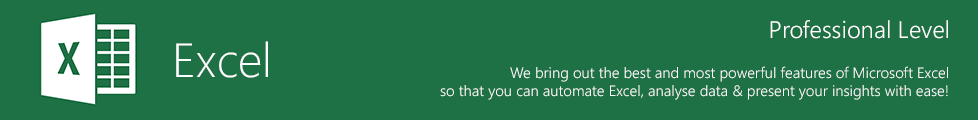
Excel PivotTables Inside Out
Dynamic Reporting and Data Crunching with PivotTables and PivotCharts.
What this is about
Excel PivotTables is a powerful way to turn thousands of records into a single business report for fast business decisions. This 1-day workshop takes the participant on a discovery journey from preparing raw data, to laying out PivotTables and works toward PivotTables for interactive reporting.
What problems it solve
Most users learn PivotTables from fellow colleagues. This “hand-me-down” learning approach usually means most people miss out on the broader picture of what Excel PivotTables can do. Excel PivotTables need good theoretical knowledge to be used effectively. This workshop employs real-world examples with a hand-on learning approach to impart PivotTable data analysis and data presentation skills not usually known to most people.
How can I apply it in my work
You can use PivotTables with ease and confidence to transform business records into a detailed report within seconds. Start with any data in a worksheet you can produce different views for your business decision needs. You can command vital information WHEN you need it and HOW you want it with minimal pain and angst!
Brief Outline
* Pivot Tables from the Ground floor.
* Insider’s PivotTable and PivotChart Tips and Tricks.
* Performing Calculations Beyond SUM and COUNT functions.
* Summarizing Data of all sorts.
* Using Excel files and Access Database with PivotTables.
* Sharing Your PivotTables in SharePoint and Websites.
Who Should Attend?
For all existing Microsoft Excel practitioners who intend to create powerful business reports with Microsoft Excel PivotTable. No or little knowledge of PivotTable and PivotChart is required.
